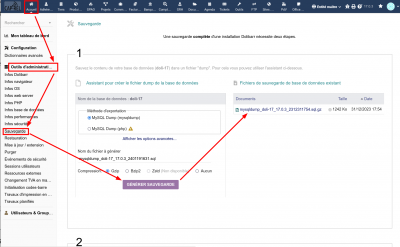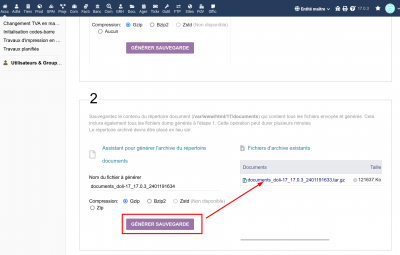Making a full backup of Dolibarr
- Backing up the database
Home > Administrative tools > Backup then click on the 1st button “Generate backup”.
Then remember to download your mysqldump_ file and put it in a safe place !!!!!
- Backing up documents
Home > Administrative tools > Backup then click on the 2nd button “Generate backup”.
Remember also to upload your documents_ file.