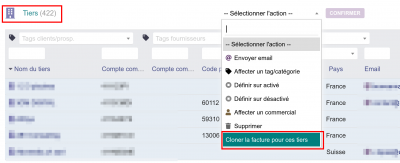Clone a customer invoice to X customers
If you need to send an identical invoice to 200 customers, this module is for you!
- Step 1: Create the CUSTOMER invoice that will be duplicated (starting from the first of the 200 third parties), keeping only the elements that will be constant for all these invoices.
- Step 2: Make a note of the invoice reference (e.g. FA2202-0001).
- Step 3: Go to the list of third parties and filter the list to display only those third parties to which you want to assign this invoice.
- Step 4: Tick the boxes at the end of the line to select the third parties.
- Step 5: In the mass actions drop-down box, choose “Clone and assign an invoice” and confirm.
- Step 6: In the box that appears, paste the reference of the invoice to be cloned (e.g. FA2202-0001).
- Step 7: Confirm the duplication
Result: in the CUSTOMER invoice list, your 199 invoices are created in provisional mode to allow you - if necessary - to finalise their personalisation and validate them.